You can click the Messages tab within your application to view and reply to messages that employers send you.
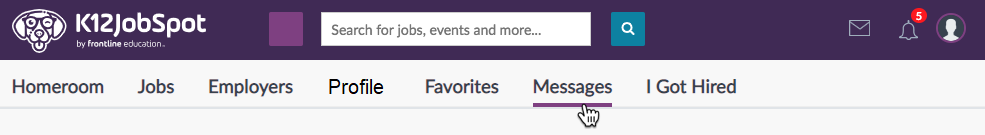
Once selected, click the message in question from the left side of the Messages page and type your response within the "Reply" box. You can then click Send to relay your message.
Note: You can also quickly reference your inbox via the "Envelope" icon in the top right corner of the page.
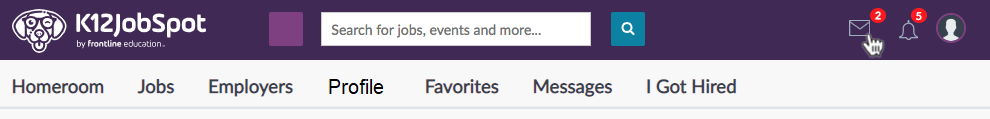
Tip: Employers can use messaging to invite you to view and apply for their vacancies. So, be sure to check your messages! A copy of the invitation will also be delivered to the email address you have listed in your Profile.